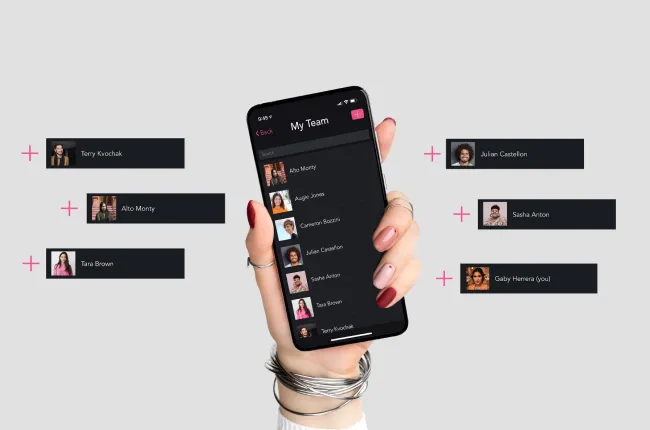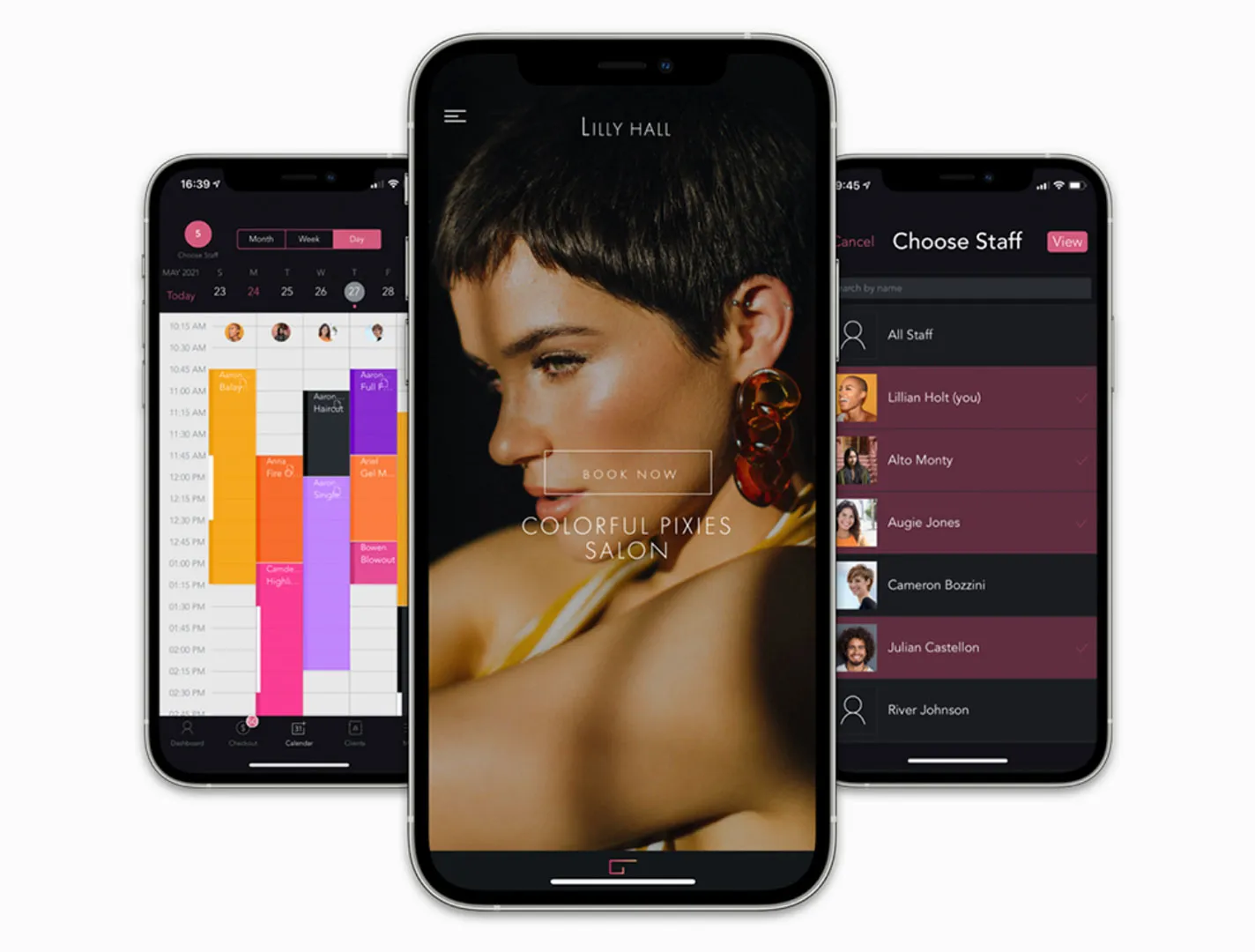How to Add Book Now Button on Instagram For Your Salon
Wondering how to increase sales and improve customer satisfaction? It's easy: here's how to add the "Book Now" button on Instagram for your salon.

Believe it or not, Instagram is more than just a platform to post stunning hair transformations and breathtaking nail art. It can actually be quite a compelling tool to help you promote your business, sell your brand, attract new clients, and showcase your services.
If you haven't already harnessed the potential of Instagram for your salon, now is the time to start. But how, exactly?
One feature that can revolutionize your booking process is the "Book Now" button. This handy tool makes it incredibly easy for clients to schedule appointments directly from your Instagram profile.
If you're having trouble figuring out how to navigate this process, you're in luck. We'll tell you everything you need to know about how to add the "Book Now" button on Instagram - and give you some helpful tips for making the most of this revolutionary tool.
Why Should You Add The “Book Now” Button On Instagram?
Imagine a potential client scrolling through Instagram late at night. They stumble upon your beautifully curated profile showcasing your salon's latest hairstyles and are instantly hooked.
The salon "Book Now" button gives them the immediate option to schedule an appointment without having to remember to call the next day. This convenience can turn casual browsers into committed clients pretty much right away.
Try GlossGenius free for 14 days!
Whether you're a salon owner or involved in some other self-care enterprise, adding "Book Now" buttons on your Instagram profile is an absolute must. Before we dive into our tips on how to add the "Book Now" button on Instagram, here's why you need a salon "Book Now" feature in the first place:
It Increases the Visibility of Your Business
Adding "Book Now" on Instagram isn't just a functional upgrade - it's a visibility booster for your salon. When potential clients visit your Instagram profile - and are undoubtedly impressed by what they see - the "Book Now" button presents them with an easy way to book your services.
Why is this important? For one, it reduces the likelihood of them leaving your page to find another service provider. Plus, Instagram algorithms favor profiles with high engagement rates, so regular bookings can help your profile appear higher in search results.
It Enhances Client Engagement

It's not just social media engagement rates and algorithms you need to worry about when you're figuring out how to add the "Book Now" button on instagram
Adding the "Book Now" on Instagram button can also lead to more word-of-mouth referrals and repeat business - an even more valuable form of client engagement.
Ultimately, the easier it is for clients to book services, the more likely it is that they will engage with your posts, stories, and updates - and become lasting customers of your business IRL (in real life, if you're not savvy!).
Just consider a satisfied client who just had a fantastic experience at your salon. They share a picture of their newly styled hair on their Instagram story and tag your profile.
Their followers, intrigued by the stylish look, visit your profile. Seeing the "Book Now" button right there makes it easy for them to book an appointment, increasing engagement and expanding your client base through word-of-mouth. You won't find a better marketing strategy than this!
It Streamlines the Booking Process
Gone are the days of juggling phone calls, emails, and DMs to manage your bookings. The "Book Now" button simplifies this process by centralizing all your appointments in one place. Adding these buttons on an Instagram profile can be an absolute lifesaver.
This not only saves you time but also reduces the chances of double bookings and missed appointments.
It also gives your customers the opportunity to book after hours, when your salon is open and there's nobody to answer the phone - a huge benefit when you consider that 40% of all appointments are booked after business hours and 67% of people prefer online booking.
Your clients will appreciate the convenience, and you’ll enjoy a more organized schedule.
How To Set Up The “Book Now” Button On Instagram
Setting up the "Book Now" button on your Instagram profile is a breeze, especially if you choose to use a scheduling platform like GlossGenius.
Just follow these simple steps to figure out how to get the "Book Now" button on Instagram to work well for you:
Switch to a Business Account
Before you can add the "Book Now" button, you need to make sure that your Instagram account is, in fact, a business account (and not a personal one).
If it's not, this is pretty easy to remedy (and doesn't cost a thing).
Simply navigate to your account settings, select "Account," and then "Switch to Professional Account." Choose "Business" and follow the prompts.
Don't have an Instagram, period? If you have a Facebook account, you can transfer these details over to Instagram since Instagram is owned by Facebook (adding a "Book Now" button to Facebook will automatically add it to Instagram).
If you don't, take some time to set one up! It only takes a few minutes and is well worth the effort.
[CTA_MODULE]
Pick the “Book Now” Button
Once you have a business account, go to your profile and tap the "Edit Profile" button. Scroll down to the "Public Business Information" section and select "Contact Options."
Here, you'll find the option to add a "Book Now" button. There are also options to add "reserve" or "get tickets" here, if you're curious about what else you might see on the menu.
Link to Your Booking Service
Now it’s time to link your booking service. There are lots of platforms that offer Instagram button integration, but working with one that offers seamless scheduling is the best way to go if you want to save yourself some potential headaches.
[TIP_MODULE]
Select GlossGenius or your current booking platform from the list of available partners and follow the instructions to log in to your account. This will sync your booking system with your Instagram profile, making it seamless for clients to book appointments. Not all booking platforms have this direct integration - so it's huge!
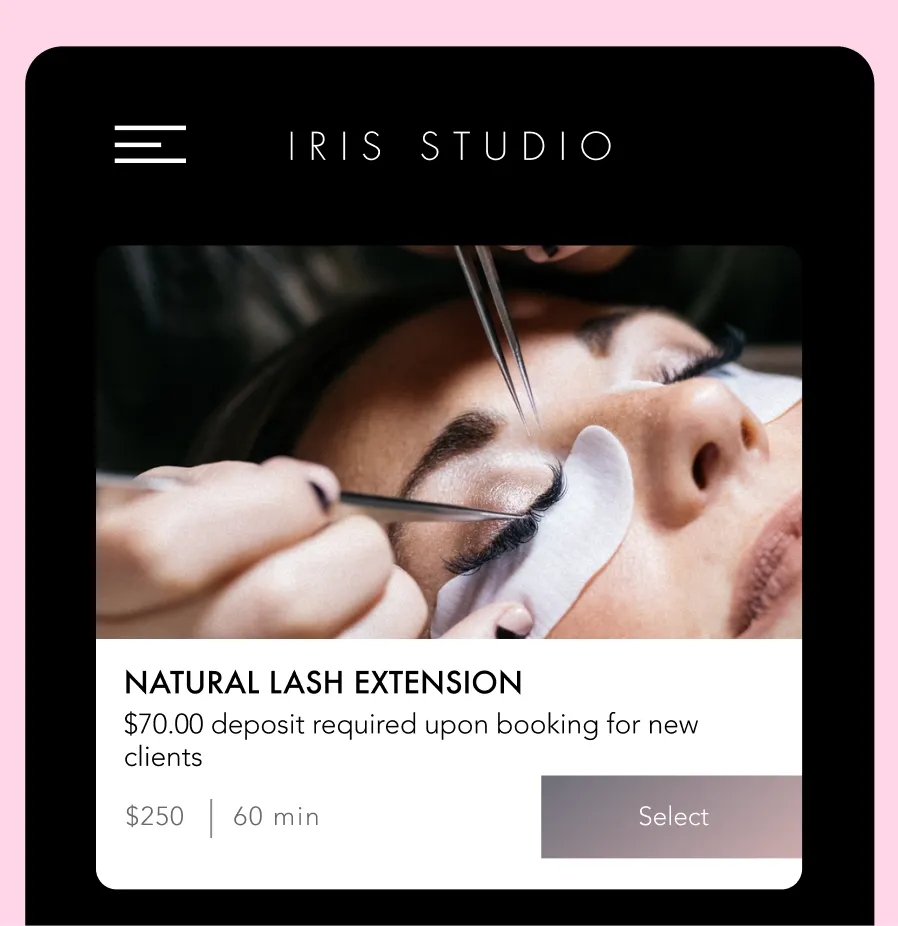
Connect Your Accounts
Last but not least, you need to make sure that your Instagram account is connected to your booking platform account. This will allow for real-time updates on bookings and availability, ensuring you’re always on top of your schedule. Log in to your booking platform and sign into your Instagram account through there and poof, you’re connected!
Unable to Connect the "Book Now" Button? Here's What to Do
Although adding the "Book Now" button is pretty easy, you may occasionally run into some roadblocks. No need to stress!
If you're struggling with figuring out how to get the "Book Now" button on instagram to work, here are some troubleshooting tips:
Make Sure Your Account is a Professional Account
Check that your Instagram account is set to "Professional." Personal accounts do not have the option to add a "Book Now" button. If needed, switch your account type as described in the setup steps above.
Make Sure “Display Contact Info” is On
Next, check that your contact information is displayed on your profile. Go to "Edit Profile," then "Profile Display," and make sure that "Display Contact Info" is turned on. This setting allows clients to see your contact details and book appointments.
Turn On the "Book Now" Button
If the "Book Now" button still isn't appearing, try toggling it on manually. Go to your account settings, select "Action Buttons," and toggle the "Book Now" button to the on position. This action should activate the button and make it visible to clients.
Check for App Updates
Both Instagram and booking platforms frequently release updates to improve functionality and fix bugs. Make sure you have the latest versions of both apps installed. Go to your device's app store and check for any available updates. Sometimes, updating the apps can resolve unexpected issues.
Contact Support
If you've tried all the above steps and still can't connect the "Book Now" button, it's time to reach out for support. Both Instagram offers customer support services and hopefully your booking platform does too.
[CTA_MODULE]
Streamline Bookings on Instagram With GlossGenius
If you want to grow your client list and provide the most seamless experience ever then adding the "Book Now" button to Instagram is a wise choice.
GlossGenius is an all-in-one booking, payments, and business management system built specifically for self-care businesses. Our Instagram “Book Now” integration makes setting up your IG account with this button super simple. And we have a ton of other marketing features to go along with it. GlossGenius has many other helpful features, like appointment reminders and detailed analytics, so you can manage your entire salon with effortless ease.
Try GlossGenius free for 14 days!
Remember, happy clients are repeat clients - and repeat clients are the backbone of any successful salon.
Are you ready to transform your salon's booking process? Start your free trial with GlossGenius today - and see for yourself the difference it can make.
Great news: GlossGenius can be easily integrated into the "Book Now" button.
.png)
.png)
Join Our Genius Newsletter
Get the latest articles, inspiring how-to’s, and educational workbooks delivered to your inbox.
How to Add Book Now Button on Instagram For Your Salon


Believe it or not, Instagram is more than just a platform to post stunning hair transformations and breathtaking nail art. It can actually be quite a compelling tool to help you promote your business, sell your brand, attract new clients, and showcase your services.
If you haven't already harnessed the potential of Instagram for your salon, now is the time to start. But how, exactly?
One feature that can revolutionize your booking process is the "Book Now" button. This handy tool makes it incredibly easy for clients to schedule appointments directly from your Instagram profile.
If you're having trouble figuring out how to navigate this process, you're in luck. We'll tell you everything you need to know about how to add the "Book Now" button on Instagram - and give you some helpful tips for making the most of this revolutionary tool.
Why Should You Add The “Book Now” Button On Instagram?
Imagine a potential client scrolling through Instagram late at night. They stumble upon your beautifully curated profile showcasing your salon's latest hairstyles and are instantly hooked.
The salon "Book Now" button gives them the immediate option to schedule an appointment without having to remember to call the next day. This convenience can turn casual browsers into committed clients pretty much right away.
Try GlossGenius free for 14 days!
Whether you're a salon owner or involved in some other self-care enterprise, adding "Book Now" buttons on your Instagram profile is an absolute must. Before we dive into our tips on how to add the "Book Now" button on Instagram, here's why you need a salon "Book Now" feature in the first place:
It Increases the Visibility of Your Business
Adding "Book Now" on Instagram isn't just a functional upgrade - it's a visibility booster for your salon. When potential clients visit your Instagram profile - and are undoubtedly impressed by what they see - the "Book Now" button presents them with an easy way to book your services.
Why is this important? For one, it reduces the likelihood of them leaving your page to find another service provider. Plus, Instagram algorithms favor profiles with high engagement rates, so regular bookings can help your profile appear higher in search results.
It Enhances Client Engagement

It's not just social media engagement rates and algorithms you need to worry about when you're figuring out how to add the "Book Now" button on instagram
Adding the "Book Now" on Instagram button can also lead to more word-of-mouth referrals and repeat business - an even more valuable form of client engagement.
Ultimately, the easier it is for clients to book services, the more likely it is that they will engage with your posts, stories, and updates - and become lasting customers of your business IRL (in real life, if you're not savvy!).
Just consider a satisfied client who just had a fantastic experience at your salon. They share a picture of their newly styled hair on their Instagram story and tag your profile.
Their followers, intrigued by the stylish look, visit your profile. Seeing the "Book Now" button right there makes it easy for them to book an appointment, increasing engagement and expanding your client base through word-of-mouth. You won't find a better marketing strategy than this!
It Streamlines the Booking Process
Gone are the days of juggling phone calls, emails, and DMs to manage your bookings. The "Book Now" button simplifies this process by centralizing all your appointments in one place. Adding these buttons on an Instagram profile can be an absolute lifesaver.
This not only saves you time but also reduces the chances of double bookings and missed appointments.
It also gives your customers the opportunity to book after hours, when your salon is open and there's nobody to answer the phone - a huge benefit when you consider that 40% of all appointments are booked after business hours and 67% of people prefer online booking.
Your clients will appreciate the convenience, and you’ll enjoy a more organized schedule.
How To Set Up The “Book Now” Button On Instagram
Setting up the "Book Now" button on your Instagram profile is a breeze, especially if you choose to use a scheduling platform like GlossGenius.
Just follow these simple steps to figure out how to get the "Book Now" button on Instagram to work well for you:
Switch to a Business Account
Before you can add the "Book Now" button, you need to make sure that your Instagram account is, in fact, a business account (and not a personal one).
If it's not, this is pretty easy to remedy (and doesn't cost a thing).
Simply navigate to your account settings, select "Account," and then "Switch to Professional Account." Choose "Business" and follow the prompts.
Don't have an Instagram, period? If you have a Facebook account, you can transfer these details over to Instagram since Instagram is owned by Facebook (adding a "Book Now" button to Facebook will automatically add it to Instagram).
If you don't, take some time to set one up! It only takes a few minutes and is well worth the effort.
[CTA_MODULE]
Pick the “Book Now” Button
Once you have a business account, go to your profile and tap the "Edit Profile" button. Scroll down to the "Public Business Information" section and select "Contact Options."
Here, you'll find the option to add a "Book Now" button. There are also options to add "reserve" or "get tickets" here, if you're curious about what else you might see on the menu.
Link to Your Booking Service
Now it’s time to link your booking service. There are lots of platforms that offer Instagram button integration, but working with one that offers seamless scheduling is the best way to go if you want to save yourself some potential headaches.
[TIP_MODULE]
Select GlossGenius or your current booking platform from the list of available partners and follow the instructions to log in to your account. This will sync your booking system with your Instagram profile, making it seamless for clients to book appointments. Not all booking platforms have this direct integration - so it's huge!
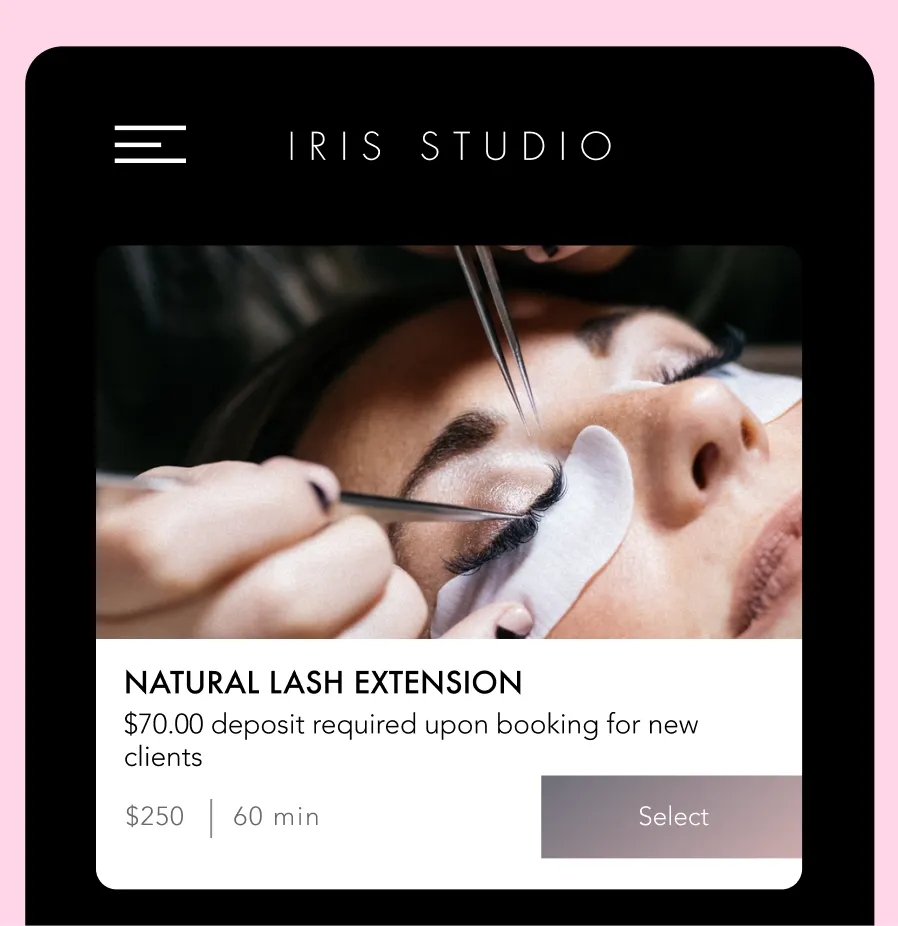
Connect Your Accounts
Last but not least, you need to make sure that your Instagram account is connected to your booking platform account. This will allow for real-time updates on bookings and availability, ensuring you’re always on top of your schedule. Log in to your booking platform and sign into your Instagram account through there and poof, you’re connected!
Unable to Connect the "Book Now" Button? Here's What to Do
Although adding the "Book Now" button is pretty easy, you may occasionally run into some roadblocks. No need to stress!
If you're struggling with figuring out how to get the "Book Now" button on instagram to work, here are some troubleshooting tips:
Make Sure Your Account is a Professional Account
Check that your Instagram account is set to "Professional." Personal accounts do not have the option to add a "Book Now" button. If needed, switch your account type as described in the setup steps above.
Make Sure “Display Contact Info” is On
Next, check that your contact information is displayed on your profile. Go to "Edit Profile," then "Profile Display," and make sure that "Display Contact Info" is turned on. This setting allows clients to see your contact details and book appointments.
Turn On the "Book Now" Button
If the "Book Now" button still isn't appearing, try toggling it on manually. Go to your account settings, select "Action Buttons," and toggle the "Book Now" button to the on position. This action should activate the button and make it visible to clients.
Check for App Updates
Both Instagram and booking platforms frequently release updates to improve functionality and fix bugs. Make sure you have the latest versions of both apps installed. Go to your device's app store and check for any available updates. Sometimes, updating the apps can resolve unexpected issues.
Contact Support
If you've tried all the above steps and still can't connect the "Book Now" button, it's time to reach out for support. Both Instagram offers customer support services and hopefully your booking platform does too.
[CTA_MODULE]
Streamline Bookings on Instagram With GlossGenius
If you want to grow your client list and provide the most seamless experience ever then adding the "Book Now" button to Instagram is a wise choice.
GlossGenius is an all-in-one booking, payments, and business management system built specifically for self-care businesses. Our Instagram “Book Now” integration makes setting up your IG account with this button super simple. And we have a ton of other marketing features to go along with it. GlossGenius has many other helpful features, like appointment reminders and detailed analytics, so you can manage your entire salon with effortless ease.
Try GlossGenius free for 14 days!
Remember, happy clients are repeat clients - and repeat clients are the backbone of any successful salon.
Are you ready to transform your salon's booking process? Start your free trial with GlossGenius today - and see for yourself the difference it can make.
Download Now
Great news: GlossGenius can be easily integrated into the "Book Now" button.
.png)
.png)
Join Our Genius Newsletter
Get the latest articles, inspiring how-to’s, and educational workbooks delivered to your inbox.