GlossGenius makes it easy to build custom forms and waivers, directly integrated with your booking experience.



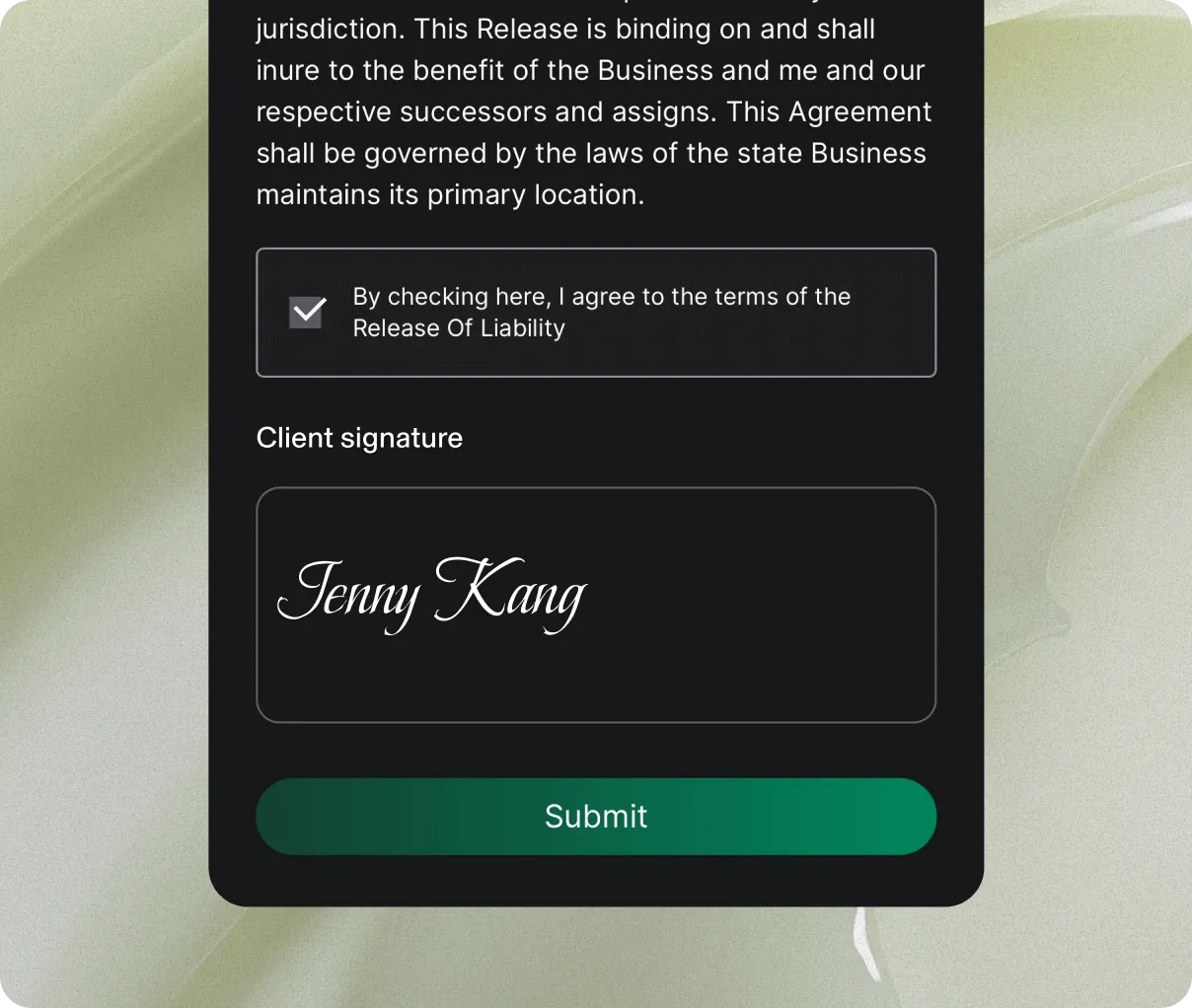



With Genius Forms, you can create multiple forms from one template. Although you will see all questions listed on the Genius Forms screen, your clients will only receive questions related to the service(s) they booked.
Your clients will receive a streamlined form that’s only applicable to their appointment, based on the controls set on your end.
Not sure what to cover? Genius Form will automatically suggest questions based on your speciality, whether you have one or many.
Yes! To edit or delete a suggested question, simplify swipe left on it. To add a new question, tap the “plus” icon on the upper-right hand corner. You can also customize questions based on services, frequency and if they're required to answer.
Track which clients have completed their form questions through the appointment screen. A green check mark on Form Results will indicate that a client has completed the form. You can easily remind clients by resending the form.
No credit card required.