Keep clients up to date with automated appointment reminders



Send automated client notifications, with no extra fees

Prevent no-shows and late cancellations with appointment reminders
.webp)
Drive repeat visits with automated rebooking reminders

Customize reminders to include important details
.webp)
Skip all the back-and-forth around scheduling
Notifications automatically sync up with your calendar so every time you book, reschedule, or cancel an appointment, GlossGenius automatically confirms with your clients.
MORE ON SCHEDULING AND CALENDAR.webp)
Nurture client relationships with AI powered marketing promotions
Our Genius AI marketing assistant helps you craft messages in seconds that you can customize. Promote new services, offer exclusive discounts, or reach out to clients on their birthday to add a personal touch.
MORE ON CLIENT MANAGEMENT.webp)
Get five-star service & support
FAQs
Is GlossGenius a reminder software?
While GlossGenius includes robust appointment reminder features, it is much more than just an appointment app with text or email reminders. GlossGenius is an all-in-one platform for beauty and wellness businesses, offering advanced appointment booking and calendar scheduling tools, payment processing, marketing, and staff management. Automated text and email reminders are included as part of our subscription plans. See what else is included by viewing the GlossGenius pricing page.
Can I send both SMS and email appointment reminders?
Absolutely! GlossGenius supports sending both SMS and email appointment reminders. In your settings, you can choose to send text reminders, email reminders, or both, depending on what is most appropriate for your clientele.
Can I receive an appointment confirmation text message from my clients?
As of this FAQ update, you cannot receive appointment confirmation texts from your clients. GlossGenius features are updated regularly, so please check back soon for the latest information.
How do I create an automated text reminder in GlossGenius?
Creating an automated text reminder in GlossGenius is simple. Once you log in to your account, click the settings gear icon > Booking Controls & Notifications > Client Notifications. From there, you can set up automated SMS reminders that will be sent to your clients before their appointments.


.jpg)
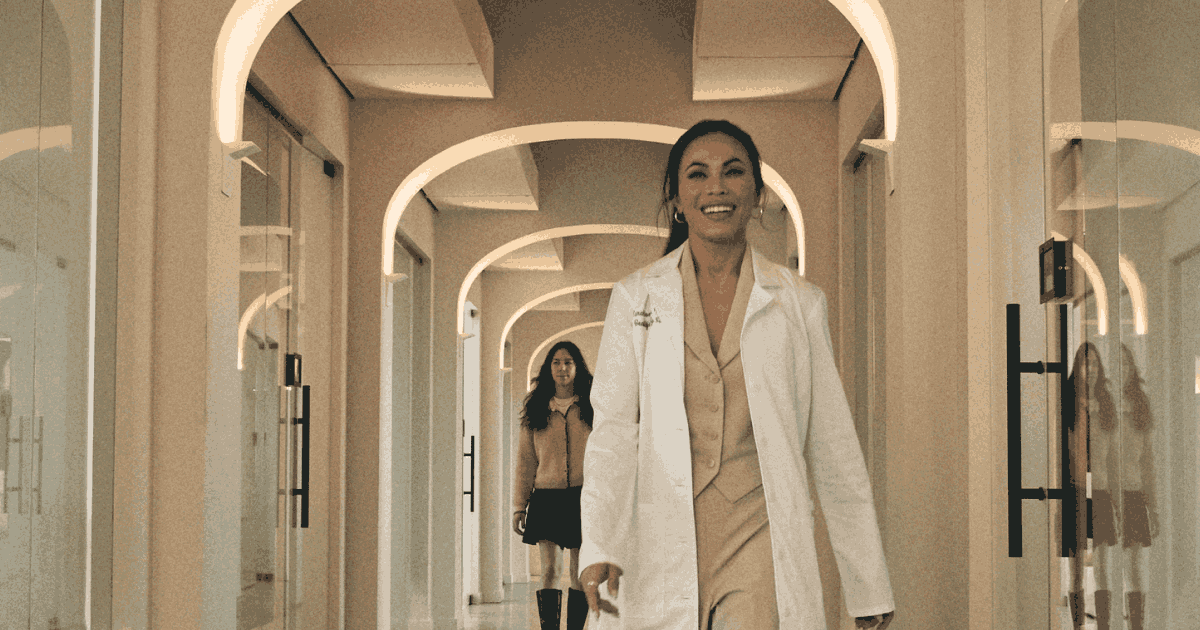







.jpg)
.jpg)
